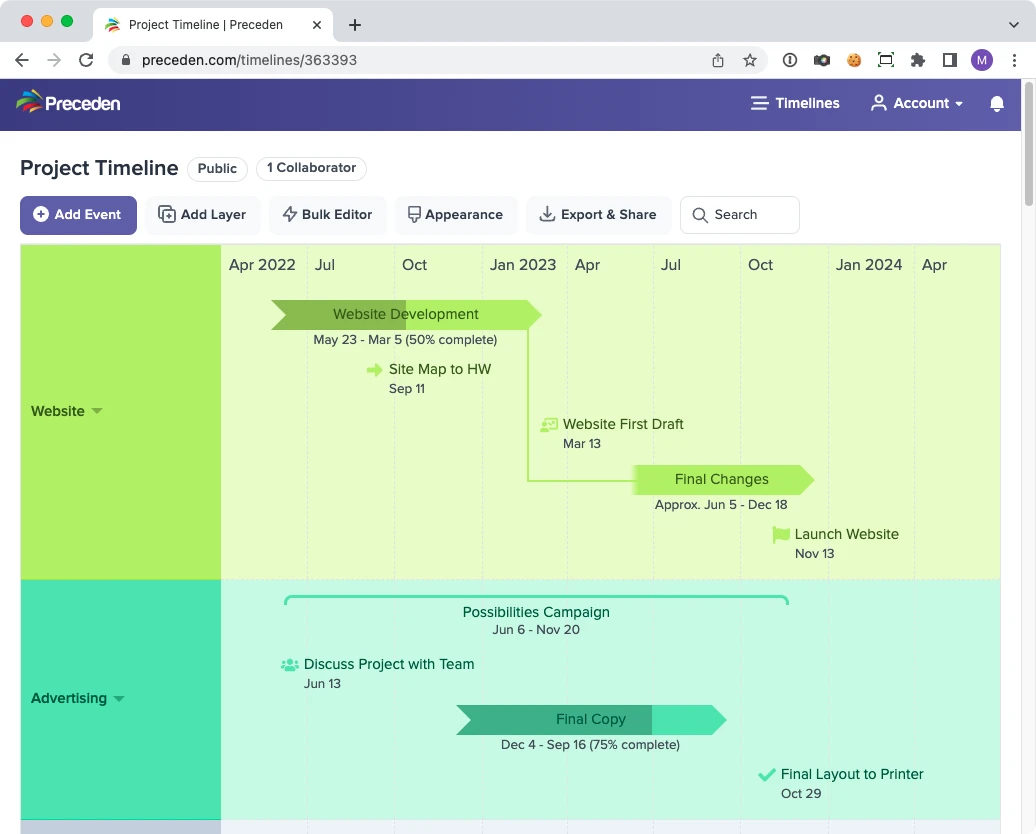
Trusted by project managers at organizations including
As a project manager I need to make a lot of timelines to communicate plans and progress to clinicians, administrators, and managers. Creating timelines in other tools just takes too long, and the results are often disappointing and difficult to update. With Preceden I can visualize a complex project plan in minutes, share it with my team and stakeholders, and keep it updated as the project progresses. Read More
Visualize Complex Projects in Minutes
Preceden's easy-to-use interface lets you quickly create, collaborate on, and share timelines so that you can spend your time focusing on your project and not figuring out how to use complex project planning or Gantt chart software.
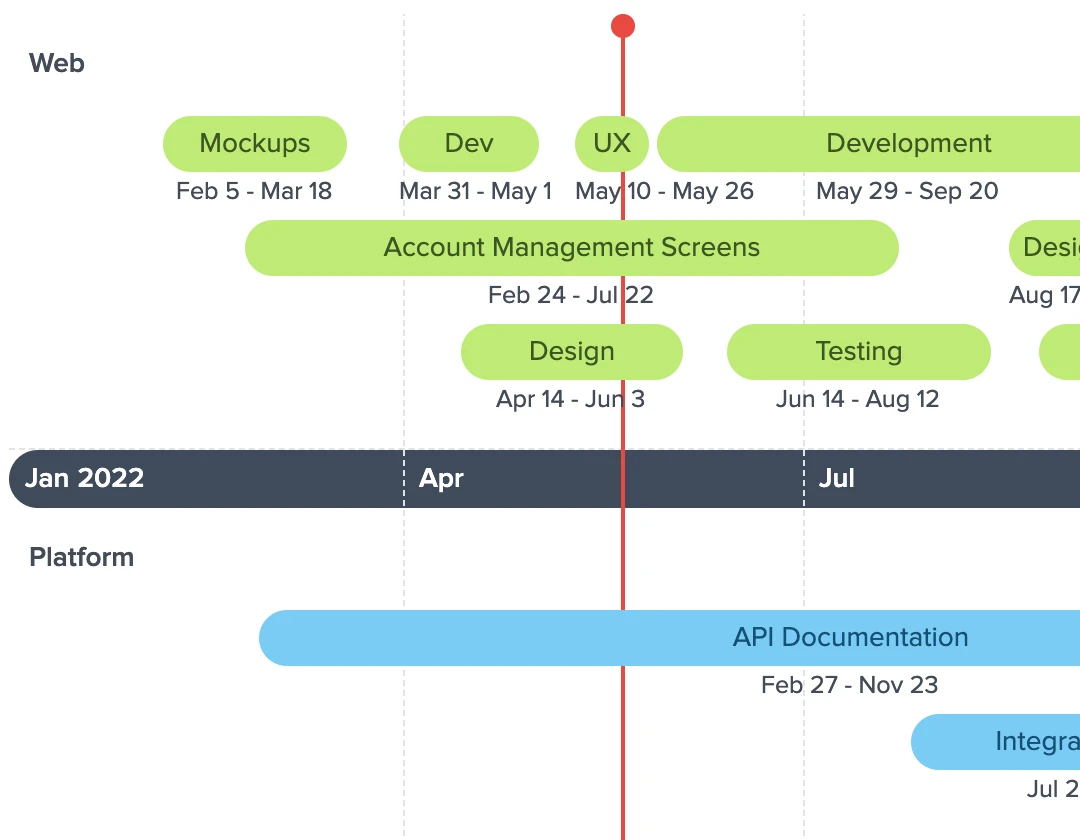
Gain Insights and Align Your Team
Track progress and identify gaps to help you and your team gain clarity on the project status and any adjustments that need to be made to reach your milestones on time.
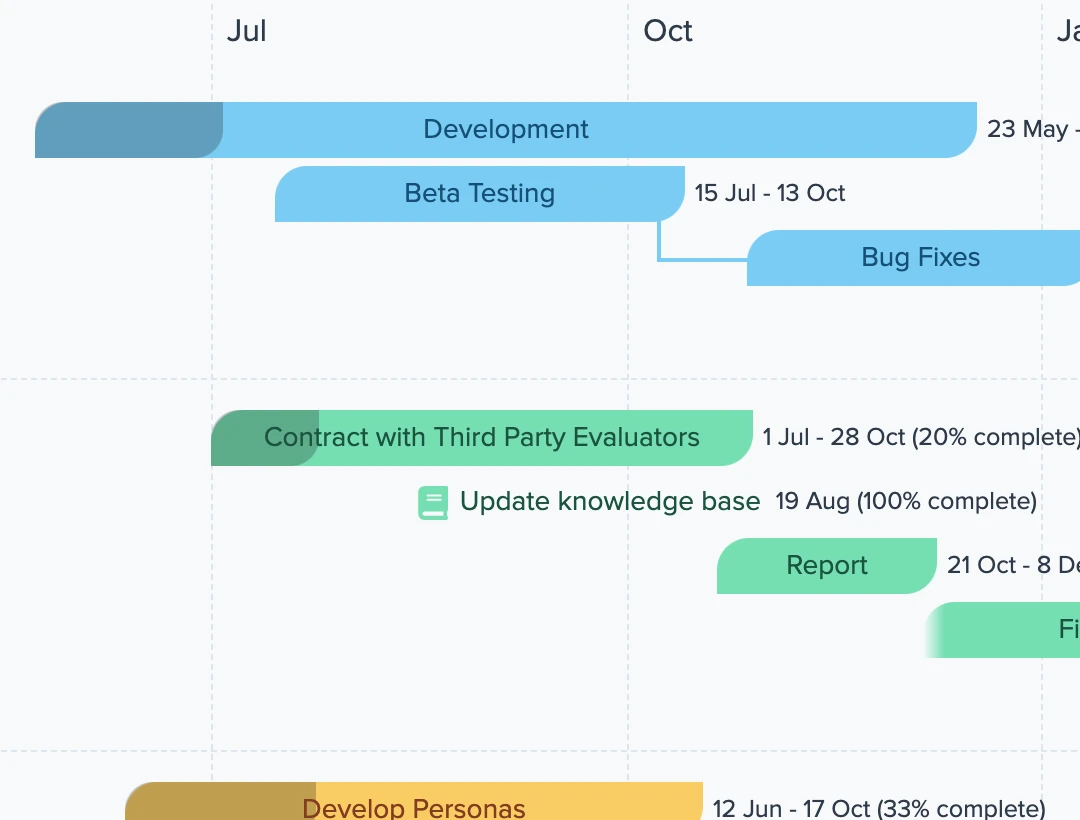
Collaborate With Ease
Avoid time-consuming back and forth over email and Slack by inviting your coworkers to contribute directly to your timelines.
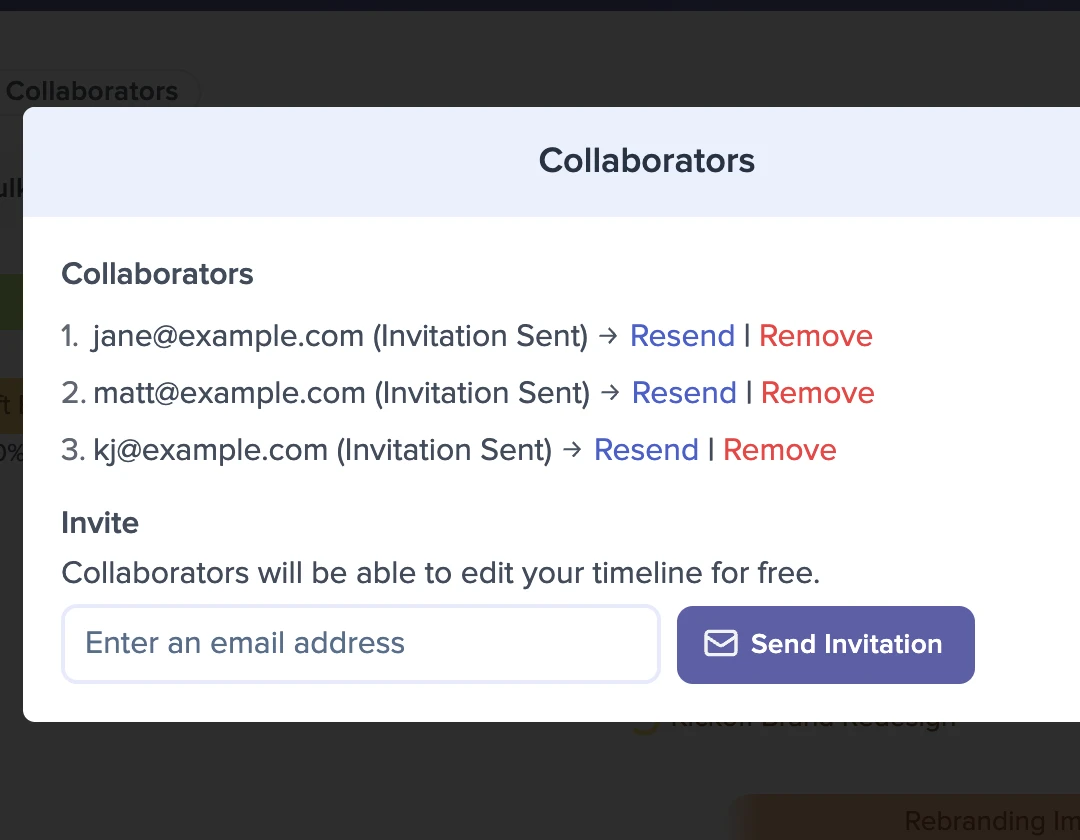
Advanced Features for Project Managers
Preceden's project timeline maker is simple on the surface but powerful underneath. With dependencies, percent complete, milestones, bulk editing, and more, you'll have everything you need to create professional timelines, roadmaps, and Gantt charts.
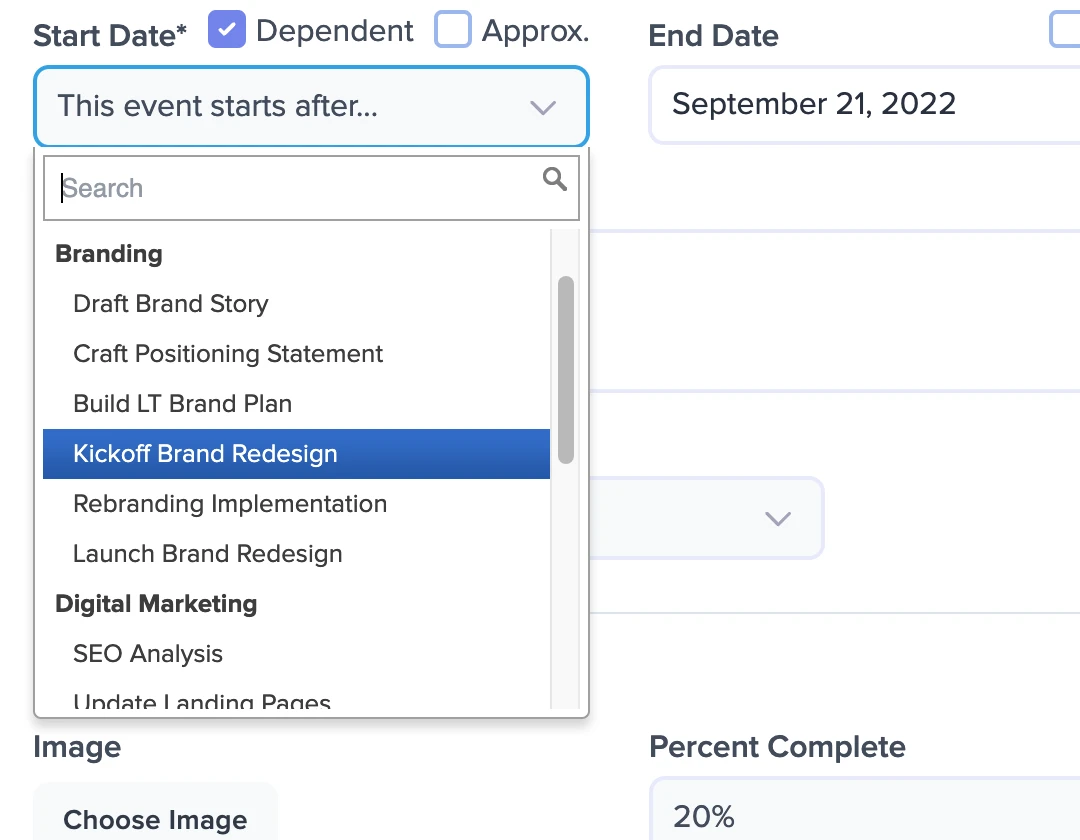
Share in a Variety of Ways
When you're ready you can share your timeline using a link, PDF, image, HTML embed, PowerPoint or Keynote export, spreadsheet, presentation mode, and more.

Everything Project Managers Need to Create Project Timelines
Here's what you can expect when you choose Preceden.
Drag and Drop
Update dates and reposition events in seconds as your project progresses.
Zoom
View all events at once or zoom in to focus on a specific time period.
Connections
Tie key events together by visually connecting them on your timeline.
Bulk Editor
Add events one at a time or take advantage of our bulk editor to add multiple events quickly.
Dependencies
Make events start when other events end to minimize updates when plans change.
Time Support
Specify specific times for when events start and end for more granular timelines.
Privacy Controls
Control who can see your timeline by making it private, public, password-protected, or accessible via a secret URL.
Percent Complete
Visualize the status of events by indicating the percent completed.
Legends
Add a legend to inform viewers what the colors you've chosen represent.
Spreadsheet Import
Create professional timelines in a flash by importing data directly from XLSX or CSV files.
Images
Upload images or search the web for creative commons photos to display on your timelines.
Themes
Choose from one of our themes to customize the appearance of your timelines.
Approximate Dates
Mark event dates as approximate to signal to viewers that there's no exact date yet.
Duplication
Save time by quickly duplicating events, layers, or even entire timelines.
Search & Filter
Filter events in your timeline with Preceden's built-in search tool.
Durations
Save time by entering a duration like "3 weeks" as end dates and Preceden will calculate the end date for you.
Optional End Dates
Visualize events as a bar (for events with an end date) or as an icon (for events without an end date).
Icons
Choose from over 4,600 icons – from shapes to social media icons – to enhance the presentation of your timelines.
Notes
Add additional details by adding notes about events, layers, and the timeline itself.
Keyboard Shortcuts
Whip up project plans in less time by minimizing cursor use with keyboard shortcuts.
Date Picker
Use our date picker to quickly select a date or type it in for greater control over the format.
What Project Managers Are Saying About Preceden
Preceden lets us see an overview of what’s happening in sales, marketing, production, and R&D. By visualizing all of the moving parts, Preceden helps us identify any gaps and plan accordingly.
One of the greatest benefits of Preceden's timeline maker software is when I use a timeline in a contract for a new client. By including a timeline that shows a detailed scope of work in the contract, I set the exact expectations that I’m going to fulfill, increasing client satisfaction with my consulting services. The timeline creator and timeline templates are very intuitive and quick, so it contributes to a more efficient use of my time. Read More
Unless you're a Certified Associate in Project Management, using project management software like Microsoft Project or Merlin Project is complicated at best. If you want to get similar results with software you can start using with virtually no learning curve, this is it. I bought Preceden today and quickly produced an impressive, very detailed marketing action plan for a client that even included our logo. The Gantt charts it produces on the fly look not only professional (even beautiful?) but they are also functional with the ability to create dependencies as well as incorporate detailed notes that show up on hover as well as being listed below the chart. But the clincher for me is that Preceden not only lets me send a link to the timeline, it also lets me download it as a PDF that I can share with my clients.
No other timeline maker out there has been as easy to use to structure the schedules for our teams and paint a clear picture for executives. Preceden saves me time and helps improve communication across the board. I've been waiting for a tool like this for years!
In my role as a strategic communications coordinator at a large organization, Preceden allows me to clearly and beautifully communicate a campaign plan by highlighting key dates, milestones, themes, as well as other events to keep in mind (in a separate layer). I usually have to take a moment to respond to people's questions about how I made the timeline before getting to the campaign itself. It's really that striking. Preceden is gold and here's the best part about it: it's super easy to use.
Preceden is exactly what I have been looking for to create beautiful and informative timelines for my projects and business. It's a much more user-friendly version of Gantt charts without having to use more advanced project management tools to quickly create and share timelines.
I tried several other timeline makers and they were all very complicated. Preceden is extremely intuitive. There are a lot of project management tools out there but I didn’t need such a heavy solution for presenting our roadmap to the team. Read More
Preceden's timeline creator makes it incredibly easy for a project lead to post an integrated timeline to the team. I highly recommend Preceden as a project management tool for anyone who values clear communications as a key ingredient to success.
As a construction marketing professional, Preceden is a great tool that allows me to easily manage and track various activities including events and conferences, community involvement, public relations, advertisements, promotional campaigns, and project milestones. It allows me to effectively communicate upcoming tasks and workload to my team in a visual format, so we can execute our marketing strategy and achieve results.
Our agency was in need of a simple way to create and show clients a marketing timeline for our proposed services. Our intern came across Preceden and we haven't looked back. We use the timeline to give clients a high level overview of our marketing plan for their business. They love being able to easily visualize what otherwise would look like a very complex plan in a written proposal.
The timelines that Preceden helps me create are perfect for my managers and executives who only need to see a high level overview of tasks and milestones. Simple and intuitive, I love using this tool!
As a Release Manager, I use Preceden to plan our high level release schedule as well as the detailed level release hardening activities. Preceden gives me a great overview of what is happening when and the simple user interface makes the job of setting it up simple and intuitive. My team of 100+ software developers can easily visualize where we are by finding the relevant timelines embedded in our internal knowledge-base.
Preceden helps us better serve our clients. It is well thought through and the perfect balance of simple with solid functionality. It's just super smart.
We have been looking for a while to have an easy way to create timeline overviews that are also easy to maintain while projects are progressing. An easy way to export the timelines to PowerPoint helps a lot in keeping the project owners informed how the progress of the tasks and overall project. Preceden will be of great benefit for us as we expand our business into other countries.
I created my first timeline in no time with dependency logic, layers, and relationships. It looks fantastic. There are several export options including CSV and presentation mode. It's really a great product and it provides the great visual solution. If you have to make such timelines for project planning and progress, this is a fantastic product and worthy of your consideration!
Preceden has all the features I was expecting in an online timeline maker and more. For example, I wasn't expecting to be able to allocate percent complete, although I'm glad that is an option as it helps with sharing status. You can also add project dependencies, which is a nice touch, as some roadmap tools just create the bars without allowing you to link between them. It also has plenty of personalization options that make it well suited for project management and teams looking to create visual roadmaps.
Let me save you a ton of time! I was doing a volunteer project back in January of this this year and spend literally the better part of an entire week looking for a good timeline solutions (free ones, paid ones, and crazy attempts with PowerPoint, Google Slides, and spreadsheets). The Preceden team has created the best timeline software out there. Full stop. It is nice to look at, flexible, and they are continually making it even better. If you need to create a timeline, you're going to love Preceden.
FAQs about Preceden
How do I make a timeline with Preceden?
After you sign up, you'll set the timeline's name and select from one of our beautifully designed themes. As you add events Preceden will automatically update the timeline visualization to take into account the new events.
Why choose Preceden?
Project managers choose Preceden because of its intuitive user interface and powerful visualization features that make it easy to create project timelines quickly. With Preceden there's no need to learn complex software to visualize complex timelines.
Can I try Preceden for free?
Yes, you can sign up and evaluate Preceden by creating project timelines with up to 10 events for free. We have paid plans that let you add unlimited events and also provide more advanced functionality.
What if I have more questions?
Drop us a note anytime and we'll get back to you shortly: [email protected]