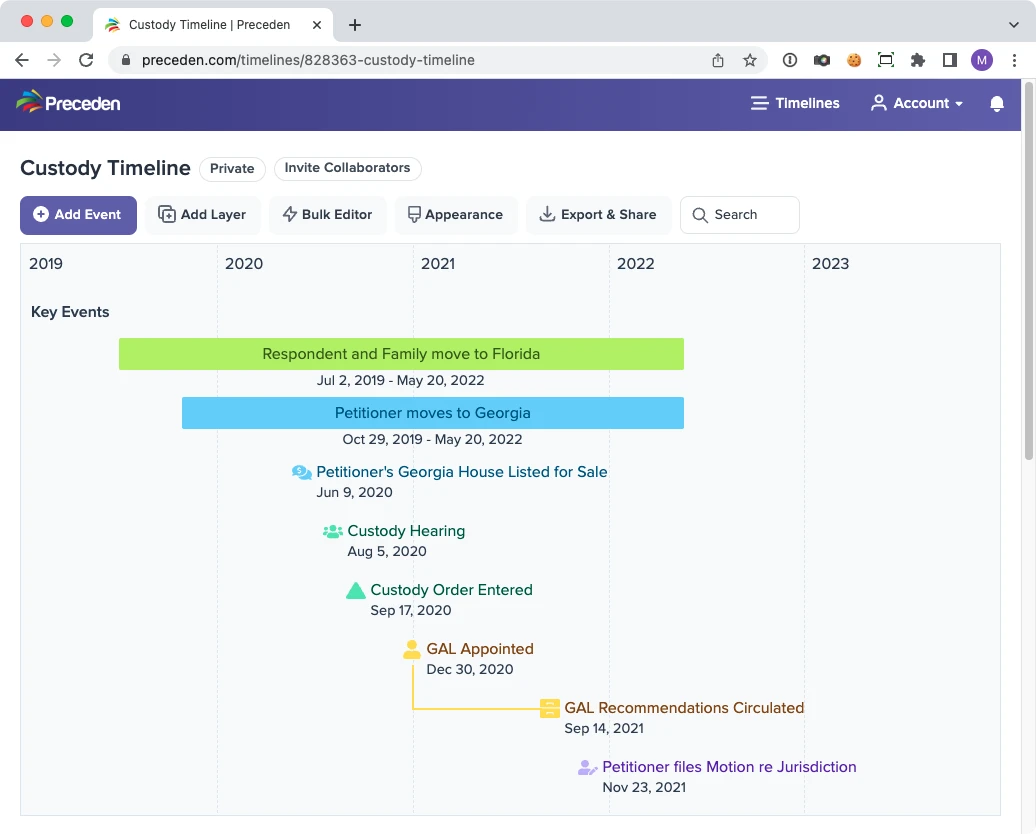
Create Legal Timelines With Ease
Legal matters often involve dozens of events spread out over years which can make them very difficult to follow. With Preceden, you can add all of those events to a timeline to make the case history clear to your audience.
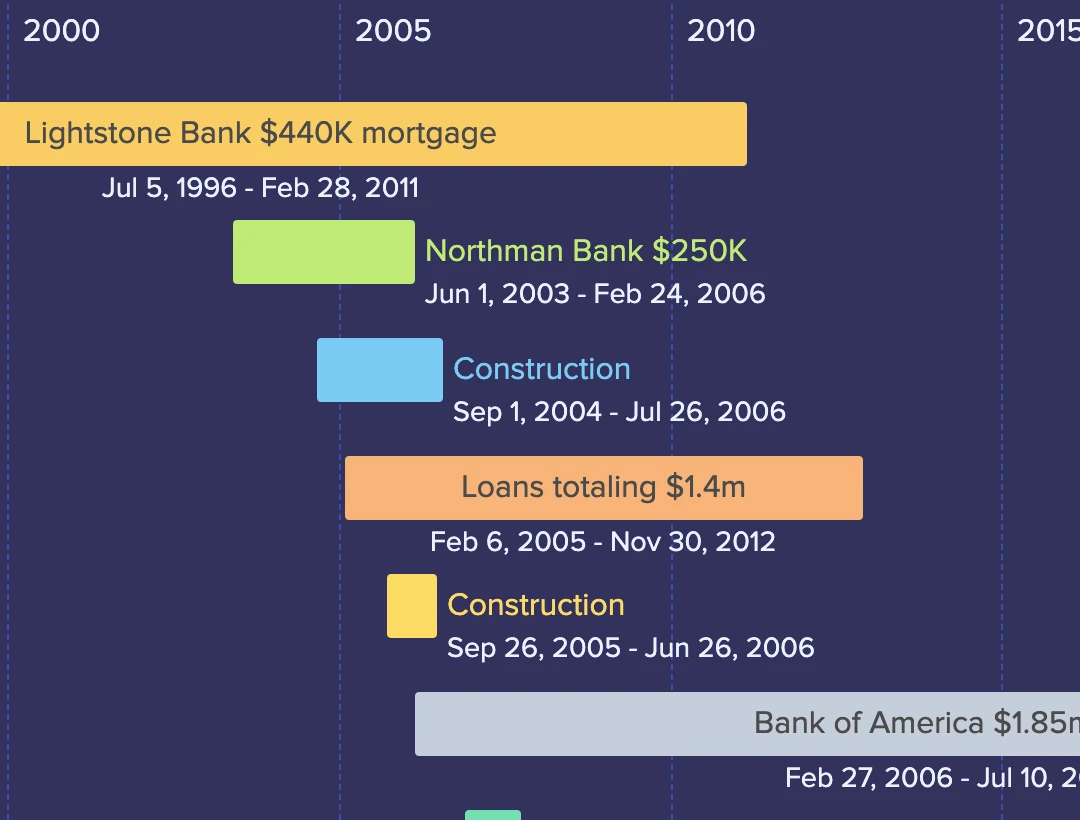
Visualize Detailed Case Histories
With event notes, approximate start and end dates, layers, images, icons, and much more, you'll have everything you need to create a clear legal timeline.
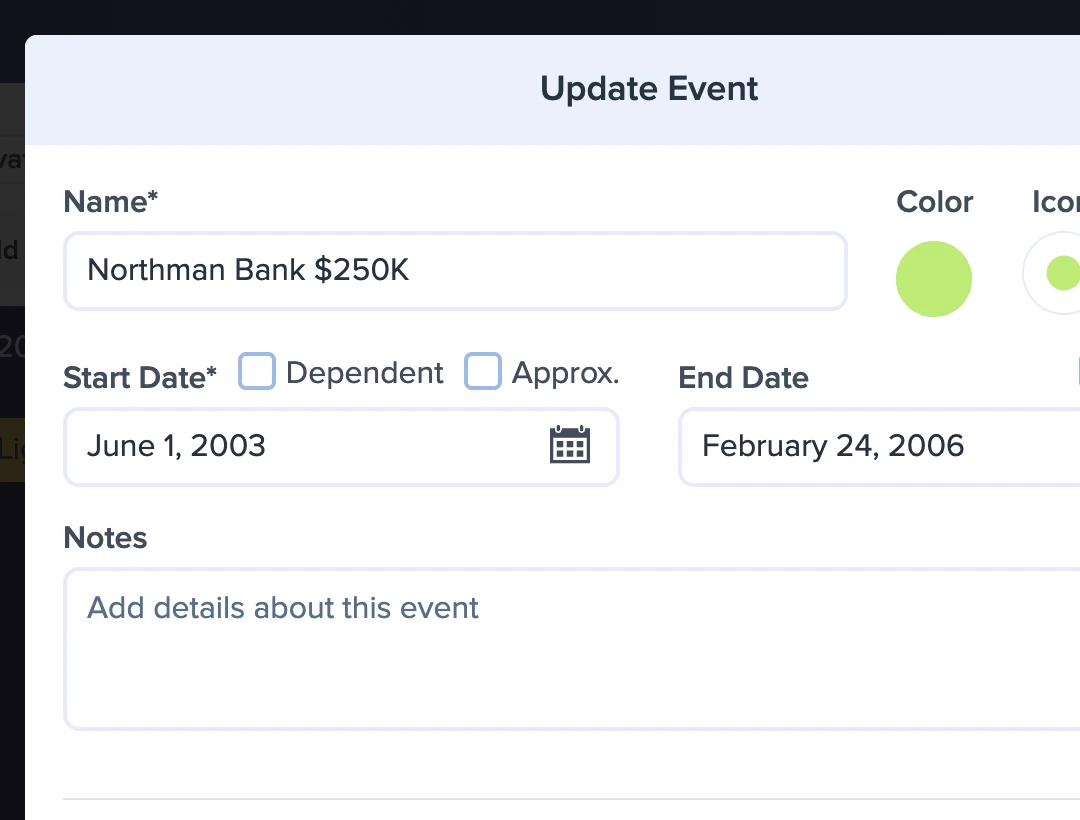
Share and Collaborate
When you're finished with your timeline, you can export it as a PDF, image, presentation slide, or even share it with a link.
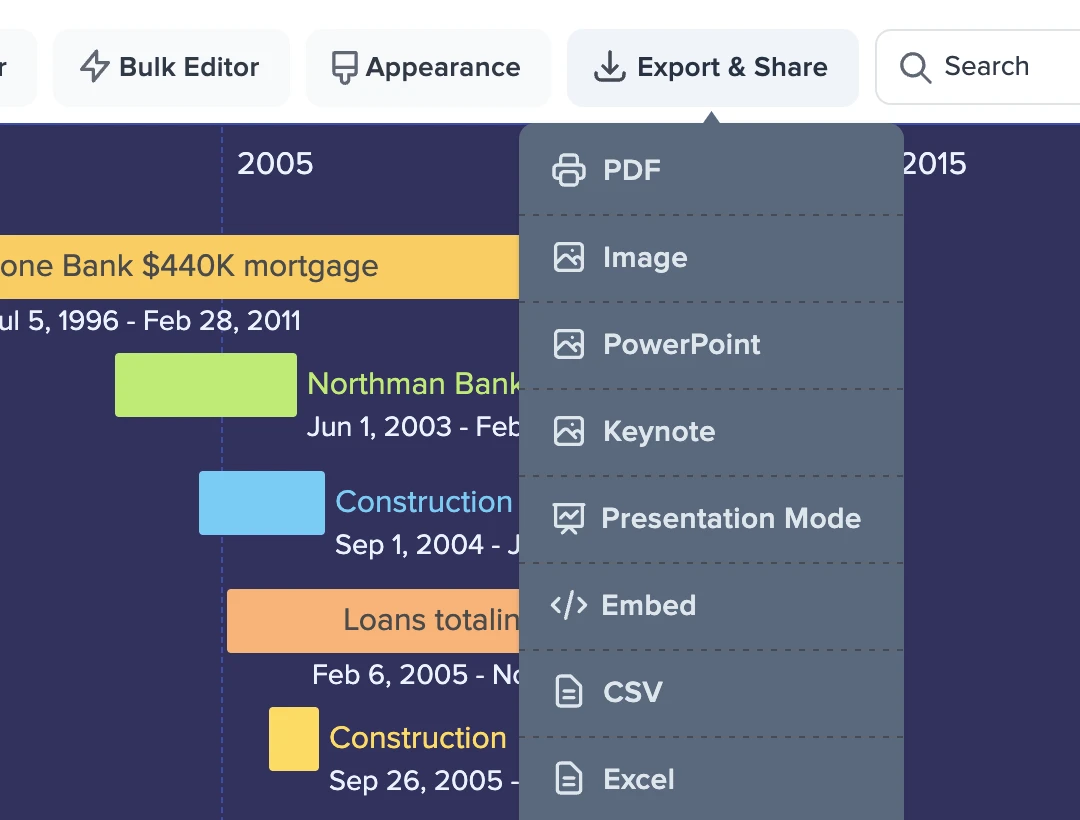
Everything You Need to Create a Legal Timeline
Here's why Preceden is the perfect legal timeline creator for you.
Drag and Drop
Update dates and reposition events in seconds as you build your case timeline.
Zoom
View all events at once or zoom in to focus on a narrower time period.
Connections
Highlight the relationship between key events by connecting them on your timeline.
Bulk Editor
Add events one at a time or take advantage of our bulk editor to add multiple events quickly.
Time Support
Specify specific times for when events took place for more granular timelines.
Privacy Controls
Control who can see your timeline by making it private, public, password-protected, or accessible via a secret URL.
Legends
Add a legend to inform viewers what the colors you've chosen represent.
Images
Upload images or search the web for creative commons photos to display on your timelines.
Themes
Choose from one of our themes to customize the appearance of your timelines.
Approximate Dates
Mark event dates as approximate to signal to viewers that the exact date us unknown.
Duplication
Save time by quickly duplicating events, layers, or even entire timelines.
Search & Filter
Filter events in your timeline with Preceden's built-in search tool.
Durations
Save time by entering a duration like "3 weeks" as end dates and Preceden will calculate the end date for you.
Optional End Dates
Visualize events as a bar (for events with an end date) or as an icon (for events without an end date).
Icons
Choose from over 4,600 icons to convey what each event represents.
Notes
Add additional details by adding notes about events, layers, and the timeline itself.
Date Picker
Use our date picker to quickly select a date or type it in for greater control over the format.
What Others Are Saying About Preceden
The number one thing I love about Preceden is its ability to help me organize my cases. By the time I'm done going through the files and putting all of the milestones into a timeline, I know the case inside and out. Read More
If you’re visually oriented, you’ll appreciate the way Preceden allows you to create layers on the timeline that help organize similar information in your chronology. You can have one layer for background information such as marriage dates, birth dates, etc. You can have a layer for settlement information to track the timing and frequency of offers. You can also have a layer for bad acts to ensure that nothing slips through the cracks when you’re preparing for a hearing. Read More
FAQs about Preceden
How do I make a timeline with Preceden?
After you sign up, you'll set the timeline's name (such as the name of a case) and select from one of our themes. As you add events Preceden will automatically update the timeline visualization to take into account the new events.
Why choose Preceden?
Lawyers and others involved in legal disputes choose Preceden because of its intuitive user interface and powerful visualization features that make it easy to detailed legal timelines quickly. With Preceden there's no need to learn complex software and you'll be up and running in minutes.
Can I try Preceden for free?
Yes, you can sign up and add up to 10 events to private timelines for free. We have paid plans that let you add unlimited events to private timelines and also provide more advanced functionality.
What if I have more questions?
Drop us a note anytime and we'll get back to you shortly: [email protected]