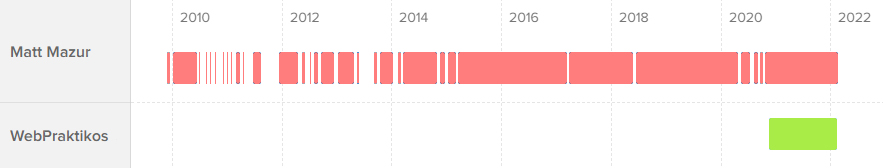-
Use Cases
-
Resources
-
Pricing
Git Timeline Generator
Visualize contributions to any codebase that uses Git for version control
Build Your Own
1. Generate and upload a CSV of the project's commits
git log --full-history --date=short --pretty=format:"%ad,%an" > gitlog.csv
This command will generate a CSV with 2 columns: commit dates & contributor names.
Frequently Asked Questions
Does this work on private repos?
Yes, you can use this tool with any repository that you have access to since the timeline is generated from a CSV that you create using git log.
What data is needed?
A CSV containing 2 columns containing commit dates and contributor names.
Who can see the timelines I create?
Your timeline will be accessible at a secret URL that you're welcome to share with others. You can also download it as a PDF or as an image from that page.
What causes gaps in a person's timeline?
Gaps occur when 30 or more days pass without the person making a commit.
What customization options are available?
You can rename/combine/exclude committers, specify the number of commits for a person to be included, give the timeline a name, and more. This info is all saved in your browser's local storage so you don't have to repeatedly enter it if you reload the page.
Does Preceden store the data long term?
Preceden saves the CSV temporarily while it generates the timeline, then permanently deletes it. We'll delete the actual timelines after a few weeks (to give you time to share it around if you'd like), but if you'd prefer not to wait drop us a note and we'll delete it immediately: [email protected].
What if I have more questions?
Shoot us an email anytime: [email protected]